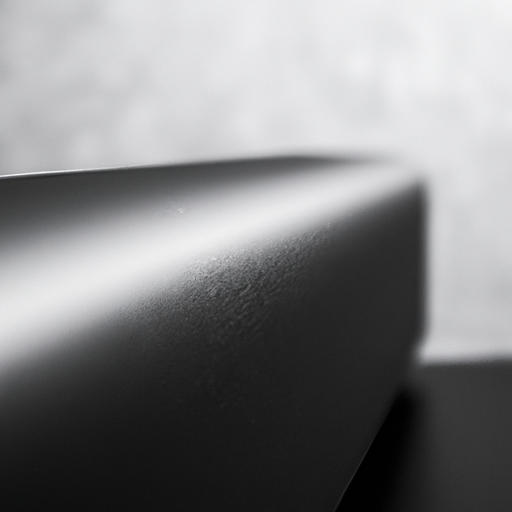Setting up a home theater system can be a daunting task, especially for those who are not tech-savvy. From choosing the right equipment to setting it up in the optimal way, there are various factors to consider. In this article, we will provide a comprehensive guide to help readers navigate through the process of setting up their own home theater system. Whether you’re a movie enthusiast or simply looking to enhance your television viewing experience, this guide will walk you through the necessary steps to create an immersive and cinematic entertainment space.
Choosing the Right Room
Setting up a home theater system starts with choosing the right room. Consider the size of the room first. You don’t want a room that’s too small to accommodate all the necessary equipment and seating comfortably, but you also don’t want a room that’s so large that it diminishes the immersive experience. Finding a balanced size is key.
Next, evaluate the room’s layout. Look for a room with few obstructions and the ability to provide a clear line of sight to the display from all seating positions. Consider the placement of windows and doors as well, as they can impact lighting and acoustics.
Speaking of lighting and acoustics, these aspects are crucial for an optimal home theater experience. Assess the natural lighting in the room and determine if you need to install blackout curtains or blinds to control it. Additionally, take into account the acoustics of the room. Consider the use of acoustic treatments like panels or bass traps to minimize unwanted echoes or reverberations.
Selecting the Ideal Display
When it comes to selecting the ideal display for your home theater system, you have two primary options: a TV or a projector. Each has its advantages and considerations. TVs offer vibrant colors, high resolution, and easy installation. On the other hand, projectors provide a larger screen size and the flexibility to adjust the image size based on your preference.
Once you’ve decided between a TV or projector, determine the screen size that best suits your room and viewing preferences. Remember to consider the distance between the seating and the display to ensure the optimal viewing experience. Too small of a screen may strain your eyes, while a screen that’s too large may cause discomfort.
Another factor to consider when selecting the ideal display is the different display technologies available. LCD, LED, OLED, and QLED are just a few examples. Each has its own strengths and weaknesses in terms of picture quality, contrast, and viewing angles. Do some research and compare the technologies to find the one that fits your preferences and budget.
Picking the Perfect Audio System
Choosing the right audio system is essential for an immersive home theater experience. First, decide between a soundbar or a receiver-based system. Soundbars are sleek and convenient, while receiver-based systems offer more customization options and flexibility.
Once you’ve made the soundbar vs. receiver-based system decision, determine the number of speakers you want in your setup. This can range from a basic 2.1 system with two speakers and a subwoofer to a more elaborate 7.1 or even 9.1 setup with multiple surround sound speakers.
Consider speaker placement options for optimal audio performance. Front speakers should be positioned at ear level and equidistant from the primary seating area. Surround speakers should be placed behind and slightly above or at ear level, while the center speaker should be centered with the display. Experiment with speaker positioning to find the configuration that delivers the best soundstage.
Decoding Audio Formats
Understanding audio codecs is crucial for choosing the appropriate audio format for your needs. Popular audio codecs include Dolby Digital, DTS, and PCM. Each codec has its own compression and encoding methods, resulting in different sound qualities and file sizes.
When selecting an audio format, consider the source material and your playback devices. Blu-ray discs often feature high-quality audio formats like Dolby TrueHD or DTS-HD Master Audio. However, streaming services and some media players may prioritize more compressed formats like Dolby Digital or AAC.
Ensure your devices are compatible with the chosen audio format to enjoy the best sound quality. Some solutions might require additional hardware or software for decoding certain audio codecs. Always refer to the device’s specifications or consult with the manufacturer for compatibility information.
Connecting Your Devices
Once you have your room, display, and audio system sorted, it’s time to connect your devices. Identify the necessary input and output connections on your display, audio system, and source devices. The most common connections include HDMI, optical audio, and RCA.
Start by connecting your TV or projector to other devices. Use HDMI cables for high-definition video and audio transmission. Ensure the cables are properly inserted into the correct ports and securely fastened to avoid any loose connections.
Next, set up audio connections. If you’re using a soundbar, a single cable connection is typically sufficient. For receiver-based systems with multiple speakers, connect each speaker to the receiver using speaker wire. Consult your audio system’s manual for guidance on proper wiring and configurations.
Setting Up a Media Player or Streaming Device
To enjoy a variety of content on your home theater system, you’ll need a media player or streaming device. Choose the right device based on your preferences, budget, and desired features. Popular options include streaming sticks, media players, and smart TVs with built-in streaming capabilities.
Once you have your media player or streaming device, connect it to your display and audio system. Use HDMI or other compatible cables to establish video and audio connections. Ensure the device is powered on and correctly configured for your home theater system.
After the initial connections, take a moment to configure the device settings. This includes connecting it to your home network, signing in to streaming services, and adjusting display and audio settings. Most devices offer on-screen guides or setup wizards to help you through the process.
Creating a Comfortable Seating Arrangement
To fully enjoy your home theater system, it’s important to create a comfortable seating arrangement. Determine the optimal seating distance from the display based on the screen size and resolution. Sitting too close can result in eye strain, while sitting too far may diminish the immersive experience.
Consider the number and type of seating options available. Sofas, recliners, and dedicated theater seats are common choices. Take into account the space available in your room and choose seating that fits comfortably without overcrowding the area.
Arrange the seats for optimal viewing and comfort. The primary seating position should align with the center of the screen. If you have multiple rows of seats, ensure there’s enough distance between each row for clear sightlines. Don’t forget to leave enough space for movement and accessibility.
Calibrating and Adjusting Your System
Calibrating and adjusting your home theater system ensures optimum picture and sound quality. Perform a video calibration to ensure accurate colors, contrast, brightness, and sharpness. Many TVs and projectors come with built-in calibration tools or presets that can help you achieve the best results.
In addition to video calibration, adjusting audio settings is crucial for the best sound experience. Use your audio system’s built-in equalizer or sound modes to customize the audio output to your preferences. Experiment with different settings and playback material to find the balance between clarity, immersion, and personal taste.
Once you’ve calibrated and adjusted your system, fine-tune it based on your personal preferences. Some devices allow you to save custom settings or presets for different types of content or viewing scenarios. Take the time to explore these features and configure your home theater system to deliver the best experience for your individual preferences.
Organizing Cables and Managing Power
With multiple devices and cables involved in a home theater system, organizing and managing them is crucial for a tidy setup. Create a cable management plan to keep your cables neat and organized. Consider using cable management sleeves, clips, or raceways to keep cables hidden and prevent tangling.
Labeling and securing cables is also important. Use cable labels or color-coded tags to identify each cable connection. This makes it easier to troubleshoot or make changes in the future. Additionally, secure cables to surfaces using cable ties or adhesive clips to prevent accidents and tripping hazards.
Proper power management is essential to protect your devices and ensure their performance. Use surge protectors or power strips with built-in surge protection to safeguard against power surges. Arrange your cables so that they’re easily accessible but not in the way, and avoid overloading electrical outlets.
Optimizing the Home Theater Experience
To further enhance your home theater experience, consider optimizing room acoustics and soundproofing. Experiment with the position and placement of acoustic panels or bass traps to minimize echoes and reverberations. Additionally, consider soundproofing techniques like adding rugs, curtains, or other materials to absorb sound and reduce outside noise interference.
Incorporating smart home automation and control systems can also enhance the convenience and functionality of your home theater setup. Use smart home devices like voice assistants or programmable remotes to control lighting, audio, and other connected devices with ease.
Lighting plays a significant role in creating the right ambiance for your home theater. Consider adding dimmable LED lights or smart lighting solutions to adjust the brightness and color temperature according to your preferences. Install lighting fixtures strategically to minimize glare on the screen and create a comfortable viewing environment.
To complete the experience, enhance the seating arrangement with additional comfort features. Add pillows, blankets, or even a popcorn machine for a true cinema-like experience. Personalize the space with movie posters, artwork, or themed decor to create a cozy and inviting atmosphere.
Setting up a home theater system requires careful consideration of various factors, from room selection to audio system configuration. Take the time to evaluate your options, research and compare different products, and fine-tune your system to create a truly immersive and enjoyable home theater experience.