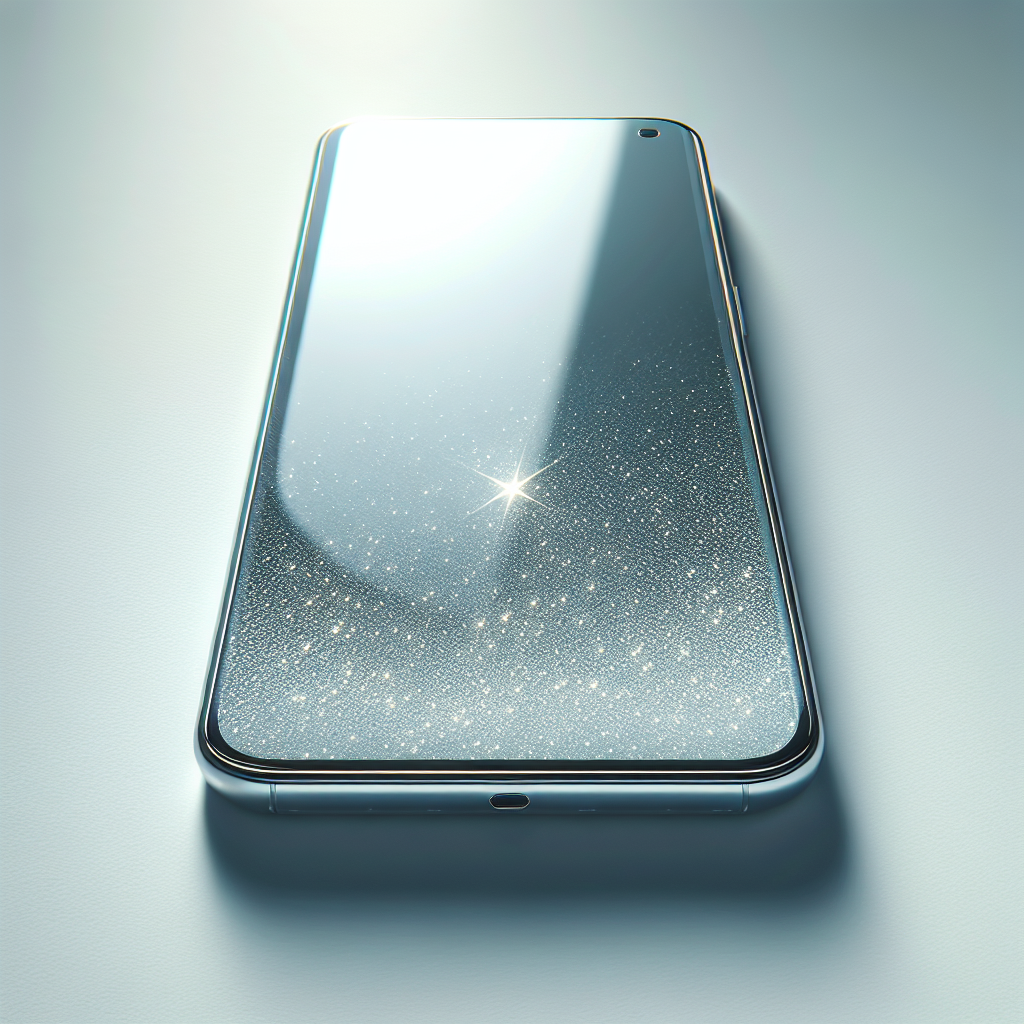In today’s technology-driven world, home electronics have become an integral part of our daily lives. From smartphones to televisions, these devices play a crucial role in keeping us connected and entertained. However, with the constant advancements in technology, it is important to ensure that our home electronics have a longer lifespan to make the most out of our investment. In this article, we will explore some practical tips and tricks to maximize the lifespan of your home electronics and keep them running smoothly for years to come.
Keeping Your Electronics Clean
When it comes to maximizing the lifespan of your home electronics, keeping them clean is key. Dust is the enemy of electronics, as it can build up over time and cause various issues, such as overheating and performance issues. Therefore, it’s important to take preventive measures to keep dust at bay and regularly clean your devices.
Dust Prevention
preventing dust from accumulating on your electronics is the first line of defense. One effective way to do this is by placing your devices in areas where dust is less likely to settle, such as on shelves or in cabinets. Additionally, using dust covers for your devices, especially those that are not regularly used, can protect them from dust particles.
Proper Cleaning Techniques
When it comes to cleaning your electronics, it’s important to use the right techniques to avoid causing any damage. Start by turning off and unplugging the device before cleaning. Use a microfiber cloth or a soft, lint-free cloth to gently wipe away dust from the exterior surfaces. For hard-to-reach areas or stubborn dust, you can use compressed air to blow away the dust particles. Be sure to follow the manufacturer’s instructions and avoid using harsh cleaning solutions that can damage the device.
Using Screen Protectors
For devices with screens, such as smartphones, tablets, and televisions, using screen protectors can help keep them clean and protect against scratches. Screen protectors are thin films that adhere to the screen surface, acting as a barrier against dust, fingerprints, and other contaminants. By having a screen protector, you can easily wipe away smudges and fingerprints without worrying about damaging the actual screen.
Avoiding Overheating
Overheating is a common problem that can significantly reduce the lifespan of your electronics. Excess heat can damage internal components and cause malfunctions. To prevent overheating, it’s important to ensure proper ventilation, regularly dust your devices, and avoid exposing them to direct sunlight.
Proper Ventilation
Electronics generate heat during operation, and if that heat is not adequately dissipated, it can lead to overheating. Make sure to keep your devices in well-ventilated areas, allowing for proper airflow. Avoid placing them in cramped spaces or covering them with objects that could obstruct the vents.
Regular Dusting
dust buildup can restrict airflow, leading to poor ventilation and increased heat retention. Regularly dusting your electronics can prevent this issue. Use a soft brush or a can of compressed air to remove dust from vents, fans, and other areas where dust tends to accumulate. By keeping your devices dust-free, you can ensure that they run at optimal temperatures.
Avoiding Direct Sunlight
Direct sunlight can significantly increase the temperature of your devices, leading to overheating. When deciding where to place your electronics, avoid areas where they are exposed to direct sunlight for long periods. If you cannot avoid sunlight exposure, consider using window blinds or curtains to minimize the amount of sunlight reaching the devices.
Handling and Storing Electronics
Proper handling and storage of your electronics are essential to prevent accidental drops, impacts, and other physical damage. By following a few precautions, you can ensure the longevity of your devices.
Transportation Precautions
When transporting your electronics, whether it’s for travel or moving to a new location, proper precautions should be taken to prevent damage. Use padded cases or protective sleeves to shield your devices from impacts and vibrations. If possible, remove any detachable components, such as batteries or memory cards, to minimize the risk of damage.
Safe Storage Practices
When not in use, it’s important to store your electronics properly to protect them from dust, moisture, and accidental damage. Use designated storage areas, such as shelves or cabinets, to keep your devices safe. Avoid stacking heavy objects on top of them, as it can lead to physical damage. If you plan to store devices for an extended period, consider removing batteries to prevent leakage.
Power Management
Managing the power usage of your electronics is not only good for energy efficiency but also helps maximize their lifespan. By implementing power management practices, you can reduce the risk of electrical damage and extend the longevity of your devices.
Using Surge Protectors
Power surges can cause irreparable damage to your electronics. To protect against these sudden spikes in voltage, use surge protectors. Surge protectors offer multiple outlets with built-in surge protection circuits that divert excess voltage away from your devices, safeguarding them against electrical damage. Make sure to choose surge protectors that are suitable for the power requirements of your devices.
Unplugging Unused Devices
Even when turned off, electronic devices can still consume a small amount of standby power. To save energy and reduce the risk of electrical issues, consider unplugging devices that are not in use. This practice not only conserves energy but also minimizes the exposure of your devices to potential power surges or electrical faults.
Powering Down Properly
Shutting down your devices properly instead of abruptly disconnecting them from the power source is crucial for their longevity. Closing applications and processes before turning off your device allows it to go through the proper shutdown sequence, preventing potential data corruption or system errors. By powering down your devices correctly, you also reduce unnecessary wear and tear on internal components.
Protecting Against Power Surges
Power surges can occur due to lightning strikes, electrical faults, or power grid fluctuations. Protecting your electronics from these surges is essential to prevent damage to sensitive components.
Installing Surge Protectors
As mentioned earlier, surge protectors are an effective way to safeguard your devices against power surges. Install surge protectors at the main power source or individual outlets to provide comprehensive protection. Ensure that the surge protectors you choose have a high surge absorption rating and are suitable for the specific devices connected to them.
Using UPS Systems
Uninterruptible Power Supply (UPS) systems offer an extra layer of protection against power surges and outages. In addition to surge protection like standard surge protectors, UPS systems provide battery backup, allowing devices to continue running temporarily during a power outage. By using a UPS system, you can not only protect your devices from sudden surges but also prevent data loss or corruption due to unexpected power interruptions.
Regular Software Updates
Keeping your devices up to date with the latest software updates is crucial for both security and performance. Manufacturers regularly release updates to fix bugs, improve functionality, and enhance compatibility with other devices. By staying on top of software updates, you ensure that your electronics are running optimally and protect them from potential vulnerabilities.
Operating System Updates
Operating system updates often include important security patches and feature enhancements. Make it a habit to regularly check for and install updates provided by the device’s manufacturer or operating system developer. Many devices offer automatic update options, which can simplify the process and ensure that your devices are always running the latest software version.
Firmware Updates
Firmware updates, specific to certain devices, can provide critical bug fixes, improved device performance, and compatibility enhancements. These updates are typically released by the device’s manufacturer and can be obtained through their official websites or dedicated software. Regularly check for firmware updates for your devices and follow the manufacturer’s instructions to ensure a smooth update process.
Application Updates
Applications or software programs that you use on your devices also require regular updates. Developers release updates to fix bugs, address security vulnerabilities, and introduce new features. Take the time to review and install updates for the applications installed on your devices, either manually or automatically. By keeping your applications up to date, you reduce the risk of compatibility issues, enhance functionality, and maintain a secure environment.
Proper Cable Management
Cables can quickly become tangled messes, not only making your setup look untidy but also posing potential risks, such as tripping hazards or damage to the cables themselves. Practicing proper cable management can help prolong the lifespan of your electronics and ensure a safer environment.
Organizing Cables
Start by organizing your cables and keeping them neatly arranged. Use cable ties, straps, or even simple twist ties to gather and secure cables together. Group cables based on their purpose or location, making it easier to identify and manage them.
Using Cable Clips or Ties
Cable clips or adhesive hooks can be attached to walls, furniture, or the back of your workspace to hold cables in place. These clips or ties prevent cables from sliding off surfaces or tangling together. By keeping cables secure and organized, you reduce the risk of accidental cable pulls or damage caused by tangling.
Avoiding Cable Tangles
Twisted or knotted cables can lead to problems such as connectivity issues or damaged cables. Avoid cable tangles by carefully storing unused cables and ensuring proper cable length management. Using cable wraps or Velcro ties can help keep individual cables coiled and prevent them from intertwining with others.
Avoiding Physical Damage
Accidental drops, impacts, or mishandling can lead to physical damage to your electronics. Taking precautions to avoid such incidents can greatly extend the lifespan of your devices.
Protective Cases and Covers
For portable devices such as smartphones, tablets, or laptops, using protective cases or covers is essential. These accessories provide cushioning and shock absorption in case of accidental drops or impacts. Choose cases or covers that offer a snug fit, proper ventilation, and easy access to ports and buttons.
Safe Handling Practices
When handling your electronics, always do so with care and attention. Avoid gripping devices too tightly, as excessive pressure can damage internal components. Keep a firm grip on larger devices, ensuring they are secure in your hands before lifting or moving them. Additionally, avoid placing heavy objects on top of your electronics, as it can cause structural damage.
Using Recommended Power Sources
Using the right power sources for your electronics is crucial to prevent electrical damage. Mismatched voltage or wattage can lead to overheating, component failure, or even electrical shocks.
Matching Voltage and Wattage Requirements
Check the voltage and wattage requirements of your devices before plugging them into power sources. Make sure the outlets or power adapters match these requirements. Using power sources with voltages or wattages that are significantly higher or lower than what the device can handle can result in severe damage.
Avoiding Use of Unauthorized Accessories
Using unauthorized or counterfeit accessories, such as chargers or batteries, can pose significant risks to your electronics. These accessories may not meet safety standards and can cause damage, overheating, or even fires. Stick to official, certified accessories recommended by the device’s manufacturer to ensure proper compatibility and safety.
Regular Maintenance
Regular maintenance is essential for keeping your electronics in optimal condition and detecting any signs of wear and tear before they cause major issues. By incorporating routine maintenance tasks into your schedule, you can extend the lifespan of your devices.
Cleaning Internal Components
Over time, dust can accumulate inside your electronic devices, hindering their performance and potentially causing overheating. Regularly clean the internal components of your devices using compressed air or specialized cleaning tools. For more complex devices, such as desktop computers, following manufacturer guidelines or seeking professional assistance may be necessary.
Battery Maintenance
If your devices have rechargeable batteries, proper battery maintenance is crucial for maximizing their lifespan. Avoid completely draining the battery before recharging, as this can wear out the battery cells. Additionally, refrain from leaving devices plugged in for prolonged periods once they are fully charged, as it can degrade battery performance over time.
Inspecting for Signs of Wear and Tear
Regularly inspect your devices for any signs of wear and tear, such as loose connections, cracks, or frayed cables. Pay attention to unusual noises or performance issues, as they can indicate underlying problems. By identifying and addressing these issues early on, you can prevent further damage and ensure the longevity of your electronics.
In conclusion, by following these tips for maximizing the lifespan of your home electronics, you can significantly extend their durability and performance. From keeping them clean and preventing overheating to proper handling, power management, and maintenance, taking proactive measures will help you get the most out of your devices. Remember that each device may have specific care instructions, so always refer to the manufacturer’s guidelines for optimal maintenance practices. With proper care and attention, your electronics can continue to serve you reliably for years to come.